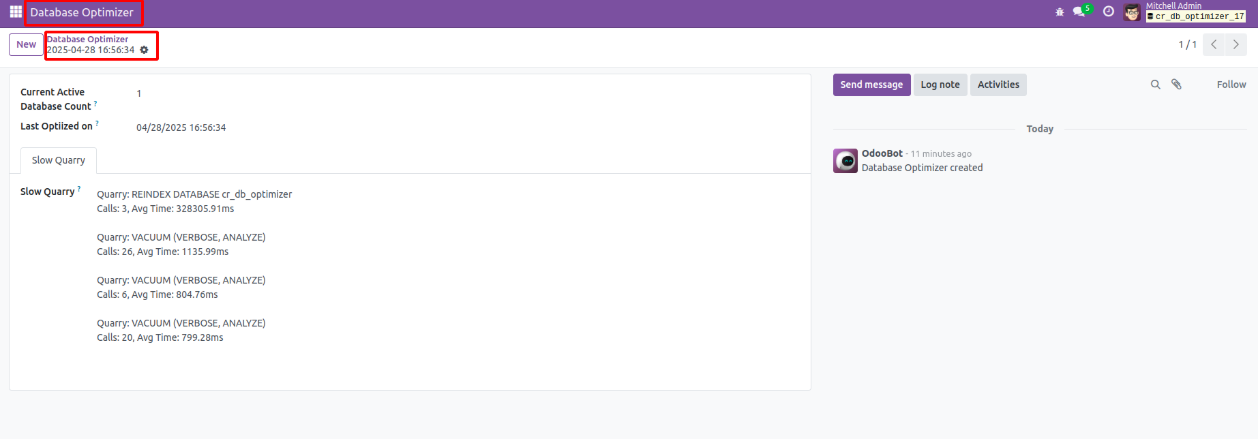Database Performance Optimizer
Overview
Elevate your Odoo system with the Database Performance Optimizer, engineered to significantly boost database performance. This app slashes query execution times, reducing hours to minutes and minutes to seconds, ensuring rapid operations. It keeps your Odoo database compact, fast, and efficient, even with large datasets or complex workflows.
The app features a scheduled action to automatically optimize database performance at set intervals, maintaining peak efficiency with minimal effort. For added control, a manual trigger within the scheduled action lets you optimize on-demand. Streamline processes, reduce latency, and enhance system responsiveness with ease.
Hot Features
◆ Database optimization schedule action
◆ Boost the database execution
◆ Auto & Manual optimization process
Advantages Of Database Optimizer
◆ Reclaims Disk Space: Removes dead tuples and frees up unused space, reducing database size.
◆ Improves Query Performance: By cleaning and compacting tables, queries run faster with less I/O.
◆ Detects Storage Inefficiencies: Quickly identifies which tables have the highest storage consumed.
◆ Identifies Operation that make process slow: Highlights the slowest-running operation in the system.
◆ Database Resource Efficiency: Reduces CPU, memory, and disk usage by making expensive operation faster.
Work Flow Of Database Optimizer
- User need to navigate to Settings >> Technical >> under Automation Schedule Action and select user.
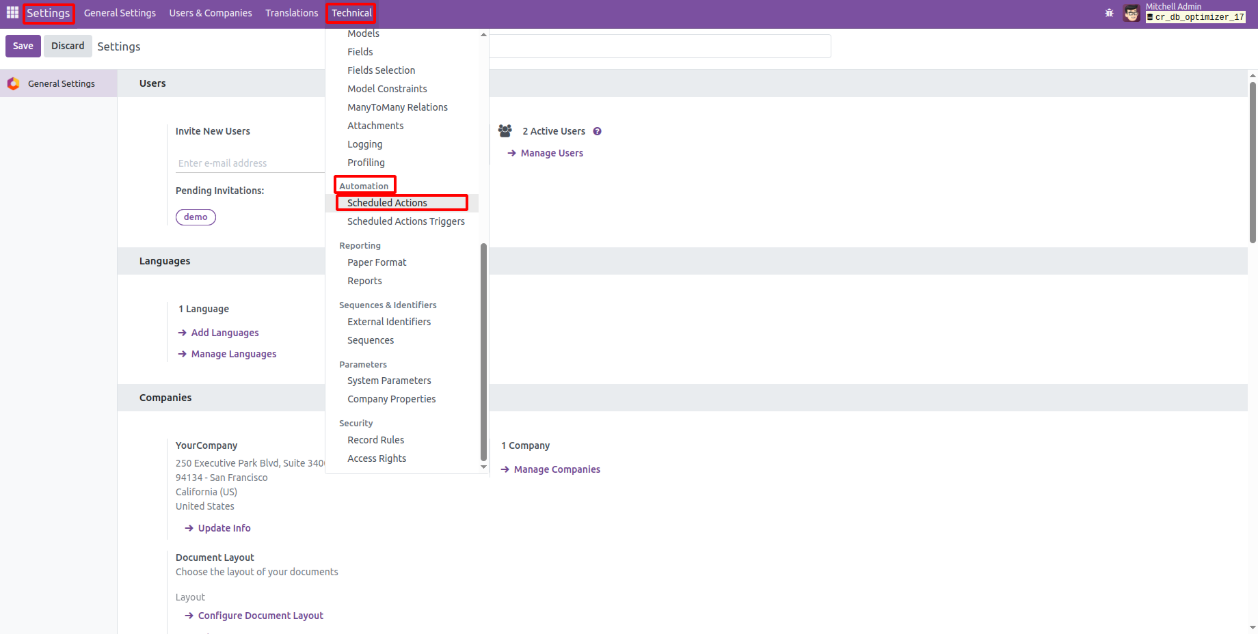
- Further in schedule actions user will see a record for Database Optimizer.
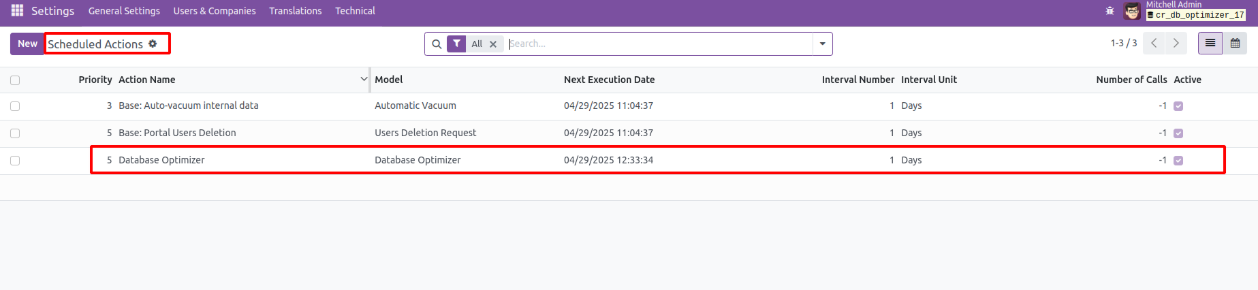
- In that particular schedule action user will see a parameter Execute Every that user need to set as per their needs.
- The parameter Next Execution Date that shows when the action will be called next & it will auto automatically set based on Execute Every set.
- Further it will automatically operate and perform the VACUUM, REINDEX, Bloated Table, Slow Queries & Checking active DB connections.
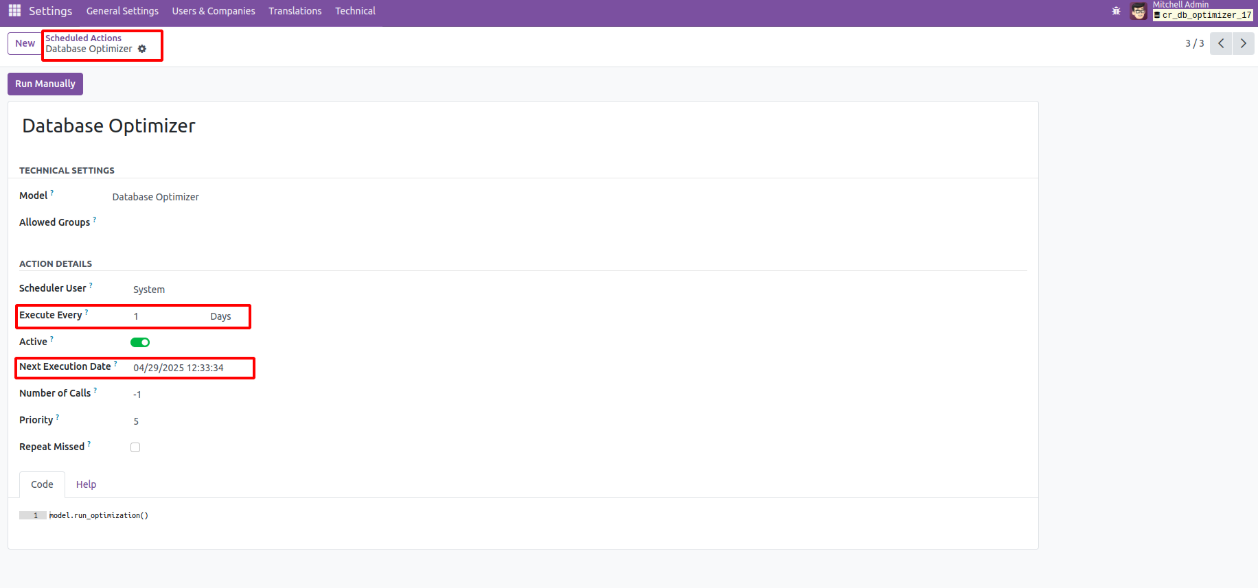
- Here user can Test the total flow process by clicking on Run Manually button & see the logs of the same.
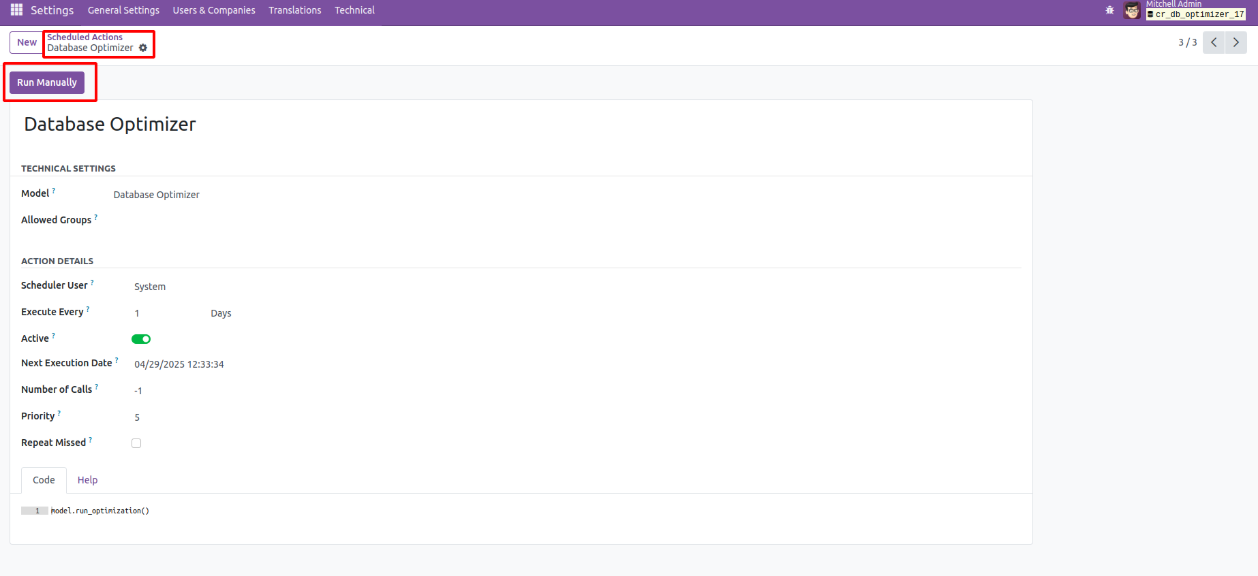
- Later user need to navigate to Database Optimizer and there user will see records.
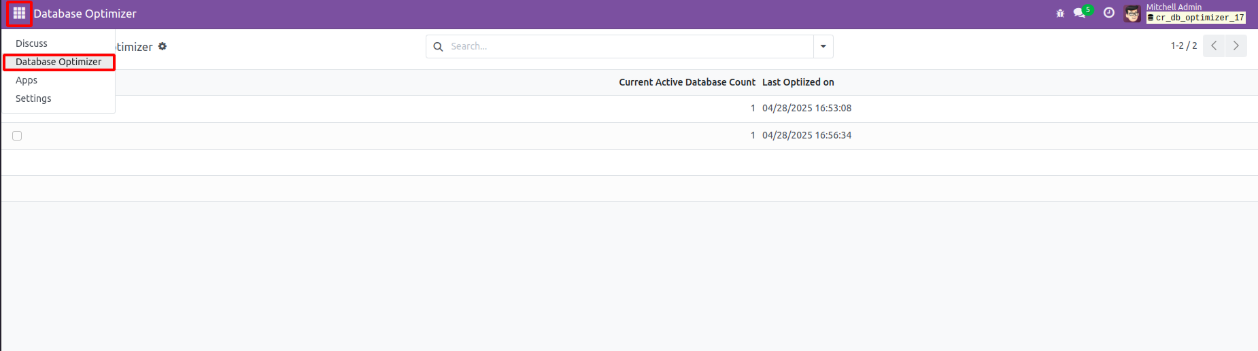
- Here opening a record user can see the Current Active Database Count, Last Optimized On & Slow Queries.